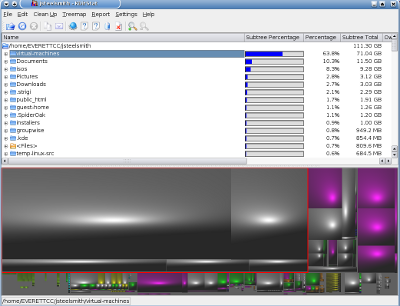Kdirstat
Submitted by jacob on Thu, 12/03/2009 - 3:51pmI just "found" kdirstat for KDE. It is a very nice program, that does have a Windows clone called WinDirStat. To install this program using Kubuntu, just use
$ sudo apt-get install kdirstat
and use the CLI to invoke it using kdirstat. There is no menu item..at least one didn't show up for me.