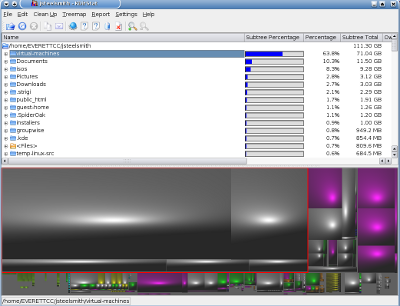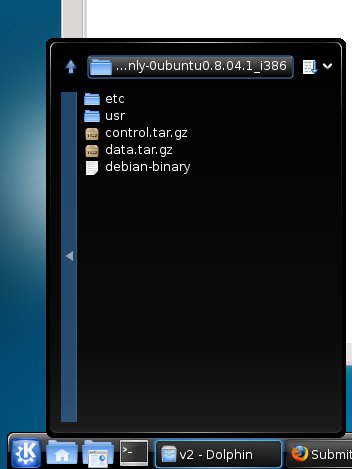Install Groupwise 8.0.1 client on Kubuntu 9.10 64 bit
Submitted by jacob on Tue, 01/05/2010 - 3:26pmWhile Novell supports Linux, it mostly supports SuSE, which uses rpm and not deb packages. But it's still fairly easy to install the Groupwise client on an Ubuntu based system.
First, you'll need some software to do this.
$ sudo apt-get install ia32-libs ia32-sun-java6-bin alien
Then download the client. After you download it, use alien to extract the contents
$ alien -t --veryverbose novell-groupwise-client-8.0.1-88138.i586.rpm