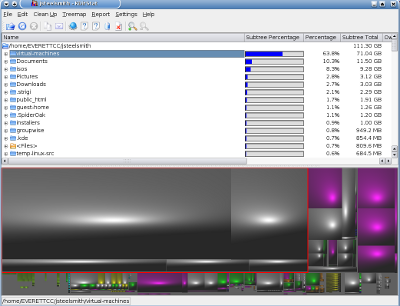Fixing a stalling HP USB printer in Ubuntu 10.04
Submitted by jacob on Fri, 03/02/2012 - 2:29pmI had struggled with a very frustrating problem when printing to my USB HP Deskjet printer using Ubuntu. The printer would sometimes print an entire job then refuse to print any more after that. The documents would show in the queue but you could not cancel or release them.
Another symptom of the problem would be tasks on the machine, owned by a user lp, that you could not kill. These were USB print jobs that also caused a high load average although the machine performance was not affected. These conditions would sometimes persist between reboots.