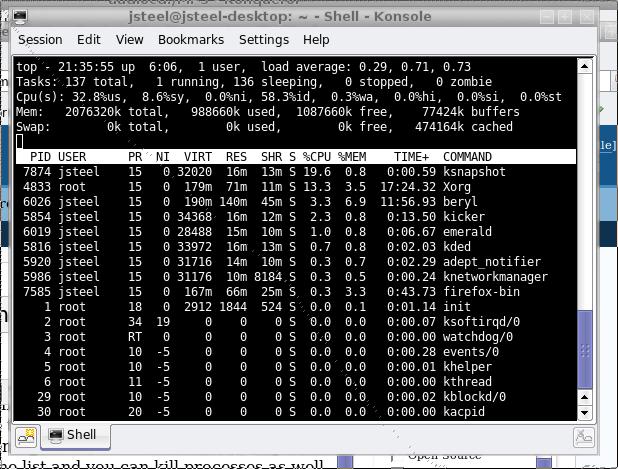Linux Tips: Rip A CD
Submitted by jacob on Tue, 06/26/2007 - 5:55pmWhy is Linux so cool and fun? Because many of the things people do with their computers are very easy to do in Linux. Like ripping a CD.
Using Kubuntu 7.04, go to the KDE menu and click system settings. Click on the advanced tab. Click on audio encoding and finally the MP3 Encoder. This is where the MP3 settings are located at (quality, bit rate).
Now, put a CD into your CD-ROM drive. You should see an icon that looks like this on your desktop.